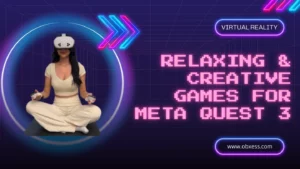Have you ever wanted to be an online personality or make content while not showing your real face? A VTuber avatar may be exactly what you need to give your pseudo online personality life. Whether you’re wanting to create videos or have hours long live streams, a VTube avatar can not only protect your identity but allow you to be whatever character you want to be.
What is a VTuber?
A VTuber (Virtual YouTuber) is an online personality who uses 3D avatars when live streaming instead of their real face. They usually appear as anime or video game characters and can be seen growing in popularity on streaming and video platforms like YouTube and Twitch. One of the main differences between a regular digital avatar and a VTuber avatar is how much more life-like and real a VTuber avatar is. It can properly mimic your facial expressions and body movements so viewers really feel as if they’re talking to a real person.
Why Make Your Own VTuber Avatar?
The beauty of a 3D avatar is that it can be anything you want it to be. You’re not limited by your real life appearance, so you can be as creative as you want! You may want to take on a character or alter-ego that may be difficult to present if not behind an alternate digital form.
It can also help protect your identity. Not everyone is comfortable with showing their real face on the internet for a multitude of reasons. They may have a job that frowns upon creating entertainment content or some may just not want to connect their real identity to their online persona. Whatever the reason may be, a VTuber avatar can make it so you can connect with a large audience without ever having to show your face.
Popular VTuber Avatar Creation Software
VRoid Studio – Application to create 3D models of anime, humanoid avatars.
Animaze By FaceRig – Video chat, host, and livestream as incredible 2D and 3D avatars with Animaze.
VTuber Maker – Simplistic, and 3D Avatar tool for VTuber Content.
VSeeFace – Configurable face and hand tracking VRM and VSFAvatar avatar puppeteering program.
Wakaru – Easy-to-use anime VTuber tool for streaming.
VTube Studio – App for VTubers that makes it easy bring your own Live2D avatar to life.
VMagic Mirror – App for VRM avatar on Windows desktop, to move your avatar without any special devices.
How To Make Your Own VTuber Avatar
There are lots of different software and ways to make a 3D VTuber avatar, most with similar creation methods and only require a computer or mobile phone and a webcam. In this tutorial we’re going to use one of the top VTuber avatar creator software Animaze.
Animaze is easy to use and doesn’t require any previous experience with 3D modeling or animation. It’s free to use and can handle the avatar creation, animation, voice, and streaming all in one app.
How To Make A VTuber Avatar With Animaze
First, download and install Animaze from their website. You will then be prompted to install Animaze or Animaze Editor. The Animaze software will allow you to create your own avatar from a large library of stock avatars which you can then customize. Animaze Editor is for those who want to import their own digital image avatars and use the Animaze Editor to animate them.
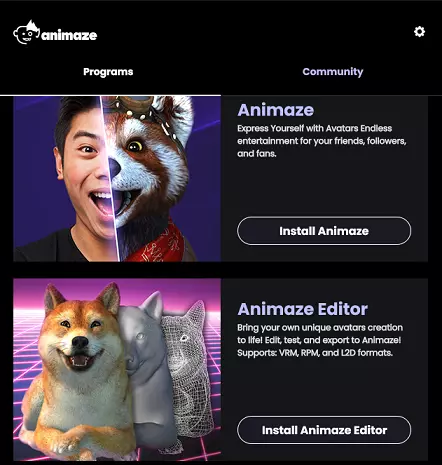
We’ll install Animaze so we can create our own VTuber avatar.
Once you’ve installed Animaze, first start by selecting an avatar. You can choose from a large library of characters including animals and other funny characters. You can also create your own avatar from a male or female default character, which you can then customize its appearance just like you would when creating a character in a video game.
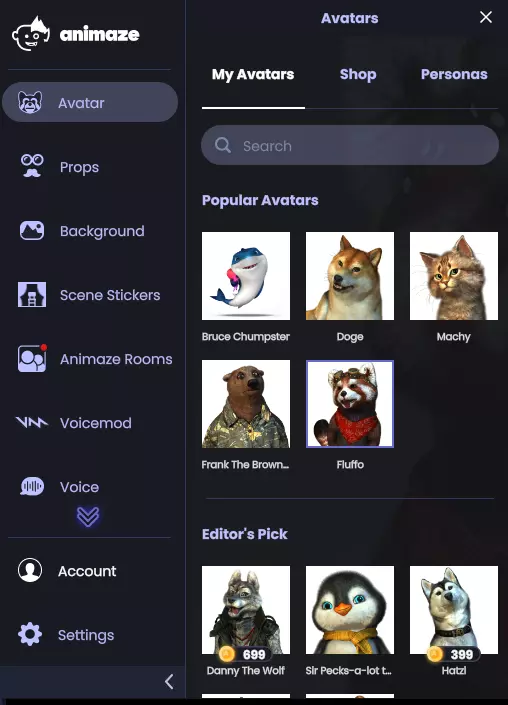
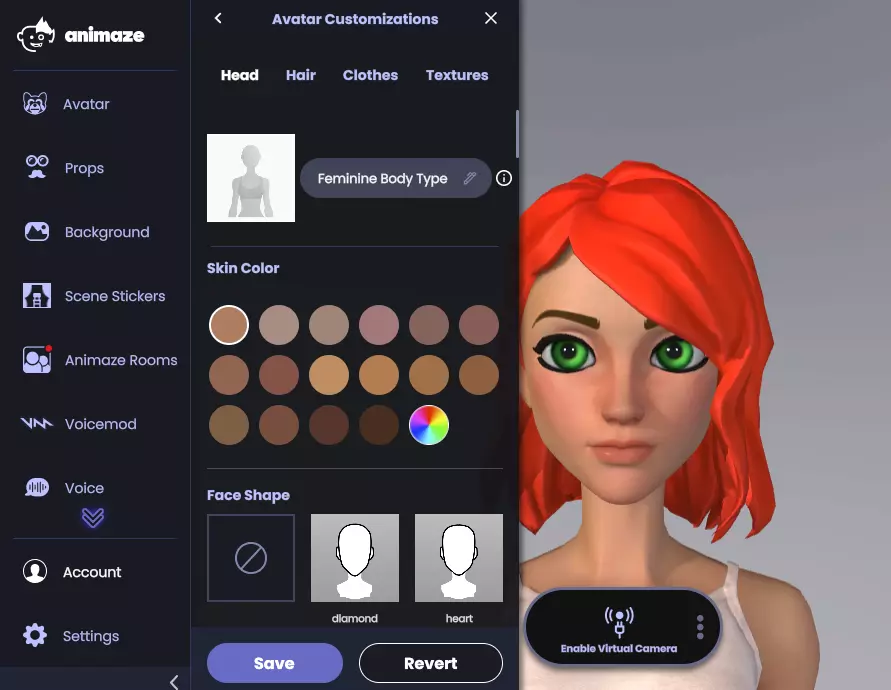
When you have your avatar exactly how you want it, you can add fun props, stickers, and even change the background. Be sure to add some pre-loaded animations like waving and dancing so your avatar has natural movement and appears more like-like.

Next, if you don’t want to use your natural voice for your avatar, you can choose from a list of various voice options to give your VTuber avatar their own personality.
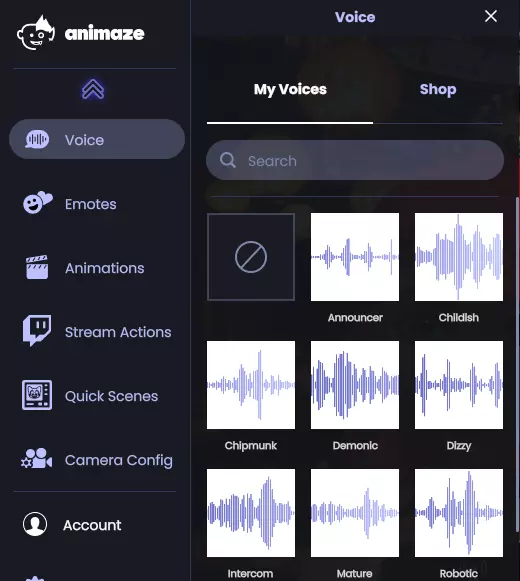
Finally, when you’re ready to see your avatar in action, connect your webcam in the Video Graphics setting adjusting the resolution and FPS so your character is in sync with your camera. The software will automatically detect the facial and head movements you make and make your avatar replicate them.

How To Stream and Make Videos With Animaze
If you’re ready to go live with your avatar, just add the Animaze software into your streaming software, just as you would add any other webcam. If you’re using OBS, add a new Video Capture Device and choose the Animaze program.
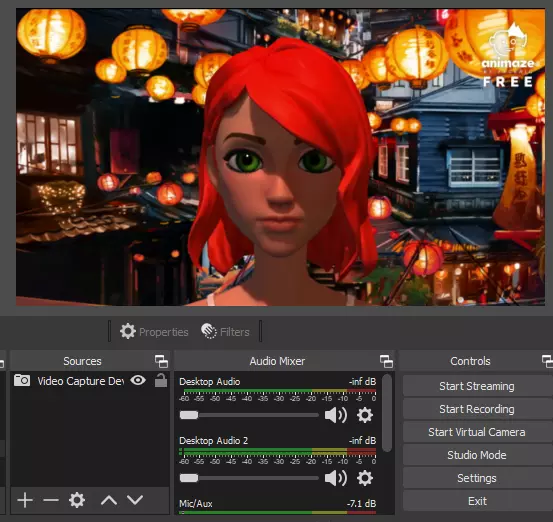
You can stream while using your Animaze character completely for free but there will be a watermark. There are paid subscription plans for Animaze that will remove the watermark and include additional features like the ability to stream your avatar in 60 FPS and a dedicated capture window (if you want to remove the background for your avatar).
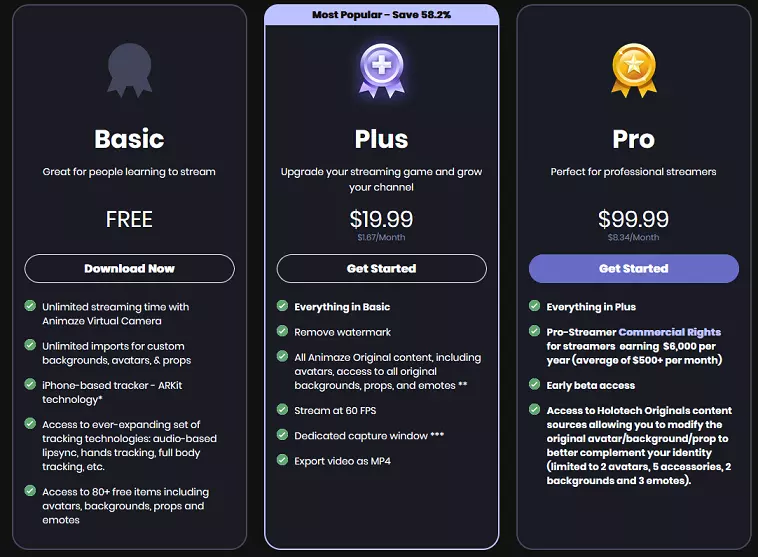
Learn more about Animaze’s pricing options here.
Wrap Up
Creating a 3D VTuber avatar is a great way to add some personality to your videos and live stream without having to be on camera yourself. There has already been a growing market of virtual influencers, most notably, Miquela, who has over 2 million Instagram followers.
You can go on Twitch any time of the day and pop in on a VTuber stream that’s entertaining thousands of viewers, all with just a virtual avatar. Create your own VTuber avatar persona to interact with friends or to even start a brand or business. The opportunities are endless! You can be whoever you want to be in virtual reality.
Read More: