If you’re wanting to start streaming, the first and most important thing you need to take care of is finding the best streaming software for your streaming setup. In order to go live on streaming platforms like Twitch or YouTube, you’ll need to connect your broadcast feed using streaming software. There are a lot of streaming software out there that have benefits over the others and some may work best with your specific system. Here is the best streaming software of 2023.
Table of Contents
OBS Studio
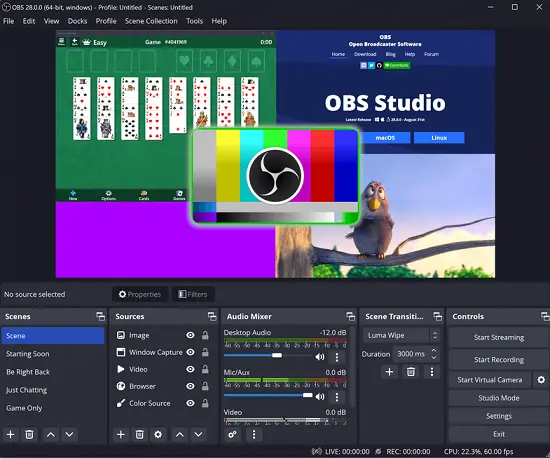
OBS Studio is one of the most popular streaming software. It’s completely free and open source. The software is very lightweight and easy to use. OBS Studio allows you to stream your game, webcam, desktop, as well as set up all of your donation and subscriber alerts in the software. It may not be the easiest to set up at first, but once you are familiar with the software you’ll appreciate its simplicity and ease-of-use.
Multiple scenes with different layouts can be created and be easily switched through during gaming segments or when you’re just hanging out, watching videos with your chat. The software can also record your livestream and save video copies on your computer or the cloud.
If your computer system is not up to date or cannot handle a lot of usage, OBS Studio would be the best option as it uses less of your computer’s resources compared to XSplit or SLOBS. It only allows you to stream to one platform at a time, but there are other restreaming apps that can easily allow multi-streaming with OBS Studio.
XSplit Broadcaster
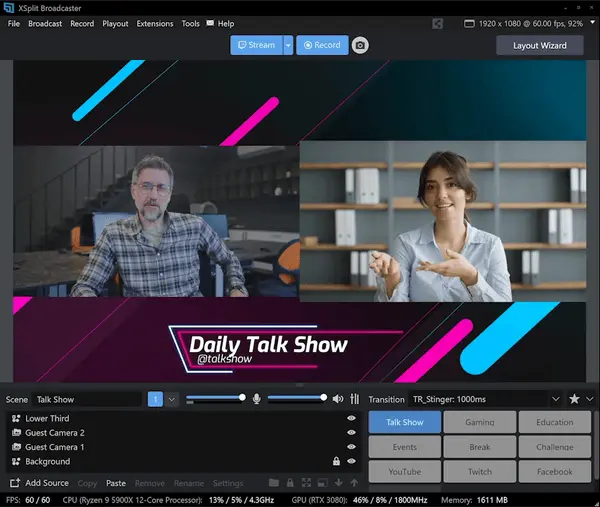
XSplit Broadcaster is another popular streaming software used by streamers on Twitch and YouTube. It has a lot more of a robust interface that allows you full customization of your stream. The layout wizard includes stream overlays and graphics so you can create the look of your stream exactly how you want it.
It’s a bit more complicated to use than OBS Studio and more CPU intensive, but it has much more features. XSplit allows you to stream your game, webcam, desktop, as well as set up all of your donation and subscriber alerts all in the software. You can also use it to multistream yourself across multiple platforms like Twitch, YouTube, and TikTok at the same time, reaching a wider range of audience.
The Broadcaster Premium pricing can be bought at a month-to-month subscription of $7.50 a month, an annual plan of $30 a month, or a one-time lifetime fee of $100.
The Premium plan includes:
- Multi-streaming
- Unlimited Scenes
- Remove Watermark
- VIP Support
Have You Ever Dropped Your Phone on Your Face?
StreamLabs OBS
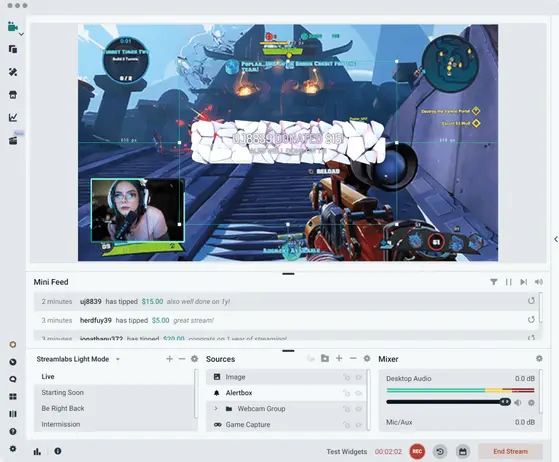
StreamLabs OBS, often called ‘SLOBS’, is a fork of OBS Studio with added features from XSplit Broadcaster. Features included in SLOBS are stream overlays, donation and subscriber alert boxes and sounds, custom tip pages, logo and thumbnail makers, intro, away, ending pages, and more. OBS Studio users will find it very familiar. New users may find it overwhelming but it is pretty much a streaming set-up, all-in-one software.
The SLOBS software allows you to easily screen record your livestreams that will store videos on your computer or the cloud. It also allows you to multi-stream to different platforms at the same time so you can reach wider numbers across sites like YouTube, Twitch, and TikTok.
Some users without updated, higher end gaming computers find SLOBS a bit clunky and may have a difficult time running the software without lag.
SLOBS comes in a free version and a Premium version which costs $19.99 a month or $149 a year subscription which includes:
- Customization of tip pages
- Access to 60+ app add-ons
- Live stream sponsorship opportunities within the StreamLabs App Store.
Enhance your stream with the best ring lights for livestreaming.
Livestreaming IRL

If you’re wanting to do IRL livestreams where you stream real life events from public locations, it’ll require a bit of a different setup including a mobile device to stream from, streaming software, and a stable WiFi internet connection.
The easiest and cheapest way to stream IRL is through your mobile device where you can easily connect to the platform’s app. An iPhone 11 or Android from at least 2019 are the minimum required devices. Going live, for example on Twitch, is just a matter of logging in to the Twitch app and pressing the button to go live.
If there isn’t stable WiFi you can connect to where you’ll be streaming you’ll need a mobile data plan or hotspot. Many IRL streamers have two phones where they’ll use one to stream and one as a mobile hotspot.
IRL Backpack

If you’re looking for more of a higher quality setup that you may see some of the larger IRL livestreamers use, the IRL Backpack will fit all your needs. An IRL streaming backup includes your mobile device or video camera, a video encoder, streaming software, and a mobile router. Lighting and a high quality microphone is also important especially if you’ll be streaming in dark or windy conditions. This setup allows you to use a higher quality camera with wide angle views, much like you’re filming your own reality show. There are a few ready-to-go IRL streaming backpacks available or you can put together your own set-up.
If you want to upgrade your IRL stream from your mobile device to a higher quality camera, any video camera with an HDMI output like a GoPro or an action camera, will work. You should aim for a minimum resolution of 720p/60fps to have a watchable stream.
Read More:





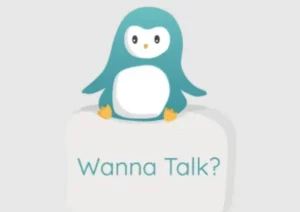

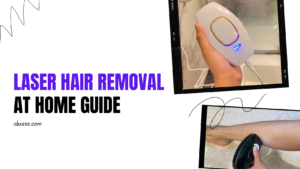
+ There are no comments
Add yours