So you’re wanting to start your own blog or website and have been told you need blog hosting. While there are many free options like WordPress.com, Blogspot, and Medium, you’re often limited to the features of the platform. For example, if you have a free WordPress blog, you aren’t able to monetize it with ads and may have to upgrade to paid plans to access all plug-ins.
The best method would be to register your domain name and then purchase your own hosting via a Virtual Private Server (VPS). A VPS is great for bloggers or owners of websites when you’re looking for something more dedicated than a shared server but don’t need the size and features of whole, dedicated server.
The average beginner blogger is quite frankly not pulling in thousands to millions of views a day so to spend more money on resources you don’t need yet is an unnecessary cost. According to users on popular blogging and niche site sub-Reddits like /r/Blogging and /r/JustStart, the majority of bloggers have less than 20 unique hits a month on their sites for the first 3-6 months. Many did not gain much traction until after the 6th month mark, and some say it took them 2-3 years.
Benefits of a VPS For Blog Hosting
With a VPS, a server is divided into several virtual servers where each website is hosted on their own dedicated virtual server. This allows for greater storage and bandwidth with lower costs. The physical server that is hosting your site is shared with other websites but you’re allotted your own little section of real estate that only hosts your website.
Free, shared hosting usually has you sharing CPU, RAM, memory, and bandwidth with other customers, while with a VPS all of your server resources are dedicated to just your site.
A VPS is also hosted in an environment that’s known as a container which allocates a specific number of resources. Containers make it so scaling up or down depending on the amount of resources you need a much easier process with out interfering with your sites current service.
Most VPS providers also provide the same managed technical support as shared hosting services like server software and hardware updates, back ups, restores, and strong security measures.
Vultr VPS Cloud Servers and Hosting

Vultr is a privately owned cloud platform that was founded in 2014 by David Aninowsky. While the headquarters is located in Matawan, New Jersey, the company has 25 strategically located data centers worldwide enabling you to create your own server no matter where you or your viewers are.
You can choose the location of your server based on where the majority of your traffic is located and create your cloud server in less than 60 seconds. Seriously, if you don’t know the first thing about running a server all you do is choose the plan you want, the location, OS, and hit deploy.
Their hosting services offer a multitude of flexible plans and prices to find the perfect server for your needs with customizable options when it comes to operating systems and add on services.
Different OS options: Alma Linux, Arch Linux, CentOS, Debian, Fedora, Fedora CoreOS, FreeBSD, OpenBSD, Rocky Linux, Ubuntu, VzLinux, Windows, and Windows Core.
Add on services: Backups, Snapshots, Firewall, Flexible Networking, and DDos Protection.
There is an easy to manage control panel including all of your services, installation details (log-in information for accessing your server via FTP), bandwidth and memory usage, and billing/account details.
If you’re planning on building your website with WordPress, there’s even a One-Click installation WordPress application. Upon creating your server, WordPress will already be installed and it’s just a matter of you entering log-in and set up information. You can then access your WordPress site on your domain, install a theme, and start adding content.
Monetize Website Traffic With ProPush.Me
Which Hosting Should I Get?
Cloud Compute VPS (Best choice for beginners)
If you run a smaller blog or website a simple Cloud Compute VPS is more than enough to fit all your needs. Vultr’s Cloud Compute SSD VPS Servers offer the highest performance at the lowest price. Vultr’s VPS Hosting service provider uses an SSD disk instead of the traditional Hard Disk Drive on their physical servers offering lightening quick speeds and reliable uptime.
There are several different server size options to choose from, ranging anywhere from 1 GB of memory, 2 TB of bandwidth, and 25 GB of storage for only $6 per month.
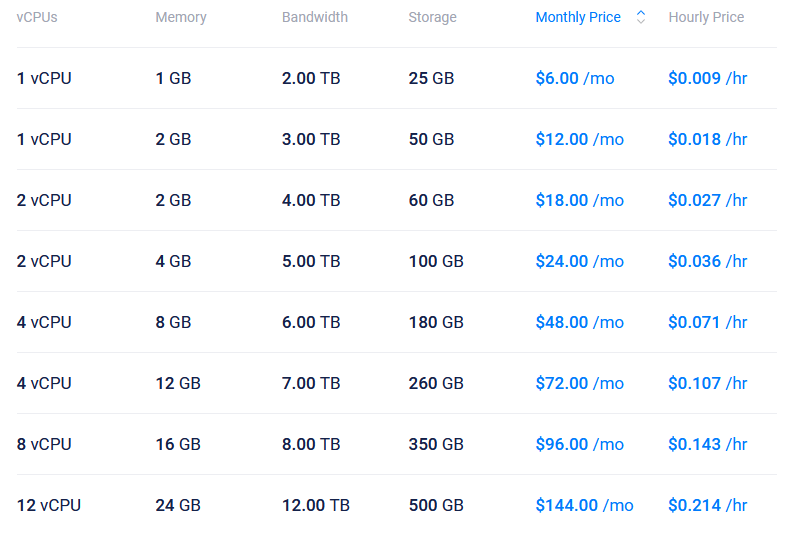
It’s most appealing to small-scale users like individual entrepreneurs, small businesses, or just personal bloggers who write for fun. Even the most minimal plan is enough memory, bandwidth, and storage for a small to medium-sized website or blog and you can easily scale up to a bigger server if your blog’s traffic increases greatly.
If you’re still looking for a virtual cloud server but need higher performance than a Cloud Compute VPS can offer, Vultr’s next plan up for your needs would be an Optimized Cloud Compute server. Unlike the standard Cloud Compute instances, which use shared vCPUs, Optimized Cloud Compute uses dedicated vCPUs, so users can still benefit from the simplicity of having a virtual cloud server with out the unnecessary tech bloat and won’t have to worry about noisy neighbors.
This may be more ideal for someone with a bit more resource-intensive site like apps, E-commerce sites, game servers, video and audio streaming, API serving, analytics, and relational databases. Plans start at 4 GB of memory, 4 TB of bandwidth, and 30 GB of storage for $30 per month.
If you’re looking for higher performance, Vultr’s Bare Metal server offers a single-tenant, dedicated server for those looking to power a higher resource-intensive workload. Unlike virtualized Cloud Compute servers, Bare Metal’s hardware and underlying physical server is completely yours with out having to share resources with other people. It gives you these ease of use like a VPS while having the same power as a traditional, dedicated server.
Starting at $120 per month, the Bare Metal Package offers 32 GB of memory, 5 TB of bandwidth, and 240 GB of storage. The Bare Metal plan would be more ideal for very high traffic sites as well as resource heavy applications that demand more than a VPS can offer.
See all Pricing.
How Do I Access My Server?
Sticking with the theme that you’re a beginner blogger and don’t have too much knowledge on running your own server, you might be wondering how does one even access a server. Vultr allows you to connect to your cloud server with SSH, RDP, and SFTP.
First, you can find your log in credentials by going to the Products page on your dashboard. Click on the server you created to find the IP address, username, and password to connect to your server. You will be given an initial, default password but can change it at any time.
Log in with SSH
All Vultr’s Linus and BSD servers have SSH enabled. You can log in via Vultr’s web console which can be found on your dashboard or via command prompt on your computer by running the prompt: ssh username@host. So if your ssh username is ‘root’, you’d type ‘ssh [email protected]’, the IP address for your server.
You can also set up a SSH Key to connect to your server instead of a password for extra security.
Log in with Remote Desktop Protocol (RDP)
You can also access your server by connecting to the Remote Desktop Protocol which is usually pre-installed on Windows or can be easily downloaded for macOs, Android, iOS, and Linux. You can open RDP by searching for the prompt ‘%windir%\system32\mstsc.exe’ on your computer.
When using RDP, you’ll log in with the same credentials given which will then lead you to a desktop interface similar to your computer desktop. From there you can upload or delete files and perform server level functions.
Transfer Files with SFTP
All Vultr’s Linux cloud servers have Secure FTP enabled. You can access your server via a SFTP client like Filezilla. Download the Filezilla app, open, click File, then go to Site Manager. Create a New Site, choosing SFTP from the Protocol options. Enter your log in credentials (server IP address, username, password) and you’ll then have access to your server where you can access your website’s root files.
Conclusion
Hosting your website or blog on your own VPS may seem like a daunting task especially if you’re just starting out, but it has a lot of benefits. It will allow more dedicated resources to your site giving it higher performance and more reliable stability compared to free, shared hosting plans. You can find affordable plans for just a few bucks a month and only add what you need to minimize bloat that’ll slow down your site.
After the initial set up which is pretty simple itself, it’s pretty much just set and go. If you are having issues that are out of your realm, most hosting services will provide support that will help you fix any problems with your server or point you to the right resources. It’s also important to have complete access to your website to retain absolute control and freedom from restrictions. Why limit yourself and be at the mercy of what a free platform will allow you to do with your new business?
Create your own VPS now in just 60 seconds for as little as $6/month.







